How To Connect Your Financial Accounts To Origin
At Origin, we can help you budget, track, and plan for everything from your weekly grocery shopping to your dream retirement home — all while providing you with an easy-to-understand snapshot of your financial picture every time you log on. But to take advantage of those capabilities, your financial accounts need to be securely connected to Origin’s platform. Once you get your banking, investing, and any other accounts set up on Origin, you’ll be able to see your complete net worth (including assets and liabilities), cash flow, and each transaction in real time. The more accounts you connect, the more complete your financial picture on Origin.
We use three data providers to connect your accounts: MX, Finicity, and Plaid. We automatically default to the provider with the best connection, but you can choose the provider manually as well.
Here’s how to get started connecting your accounts.
To add a financial account:
Start in your dashboard by clicking the “+” in your net worth area.
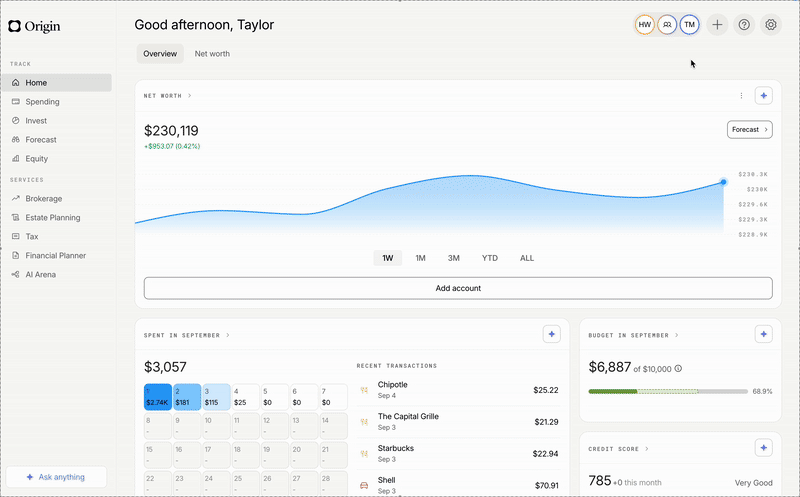
Search for your financial institution(s) in the drop down menu; confirm the owner of the account; then our third-party connector will pull your data into Origin.
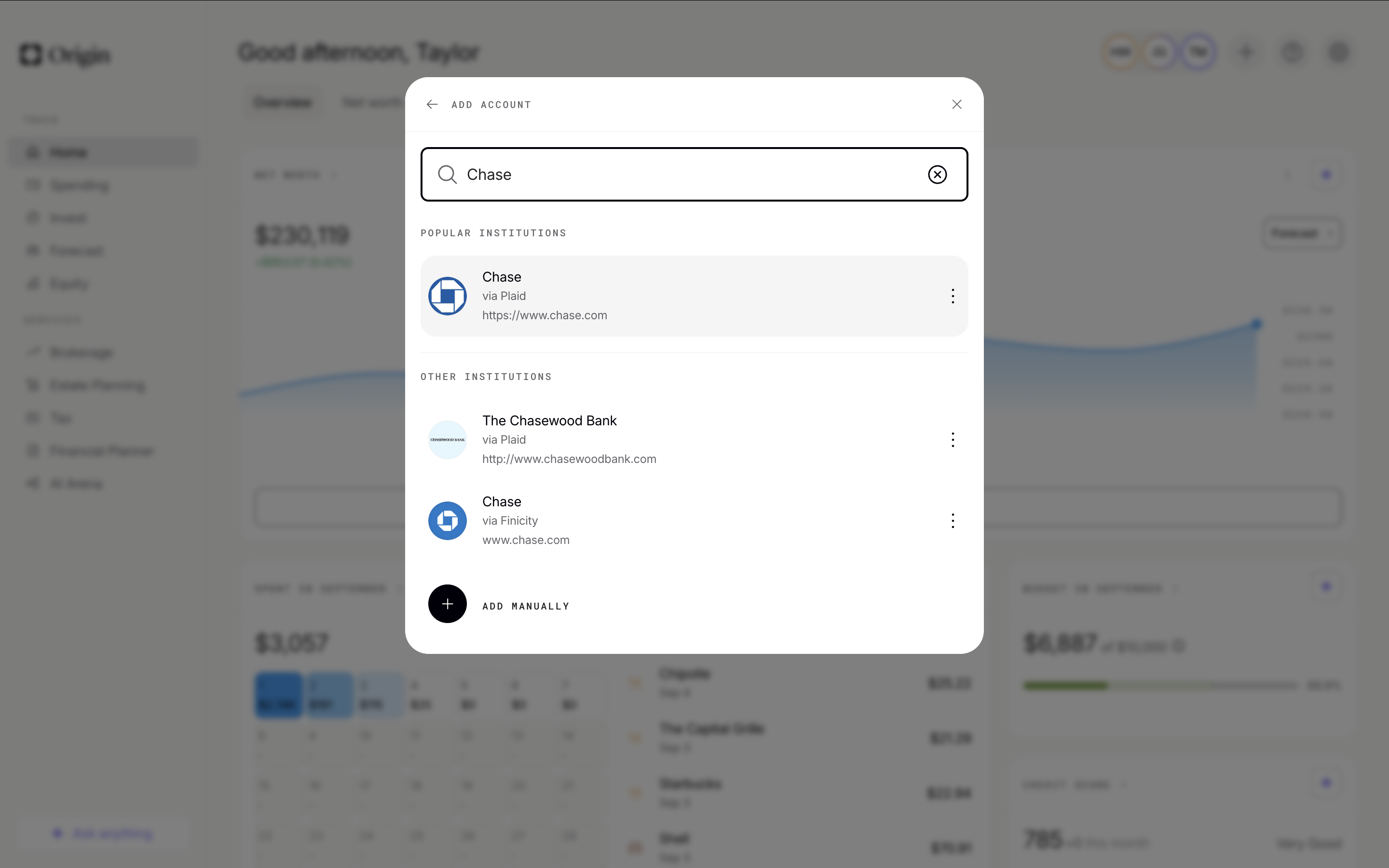
You can also visit your profile page to see a list of your accounts, or make any modifications to them.
When connecting accounts so that Origin can calculate your net worth, it’s important to include everything that contributes to that, including financial assets outside traditional banks and brokerages — so we offer integrations like Zillow for real estate and Coinbase for cryptocurrency. To add your accounts from those services, you follow the same process.
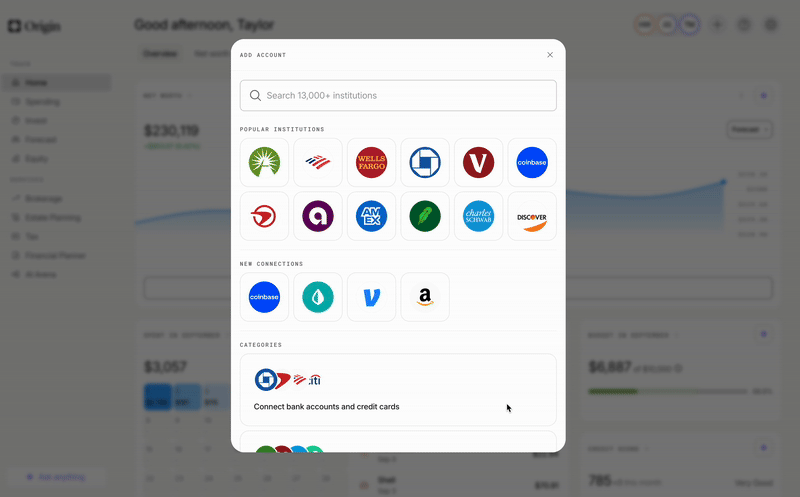
To manually add other assets:
The specificity and usefulness of the insights Origin gives you depends on how much financial information you put in your profile — the more, the better! That includes things like cars, art, or other physical assets. You add these manually, like so:
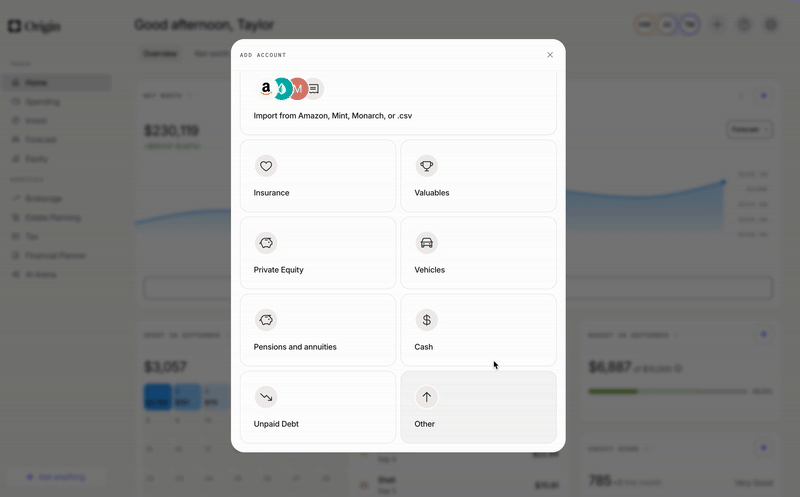
To refresh your accounts:
Refreshing your accounts ensures that every time you visit Origin, you’re seeing your most up-to-date financial information — including something as small as whether that cold brew you bought this morning put you over your coffee budget for the month. Luckily, refreshing your accounts is super easy.
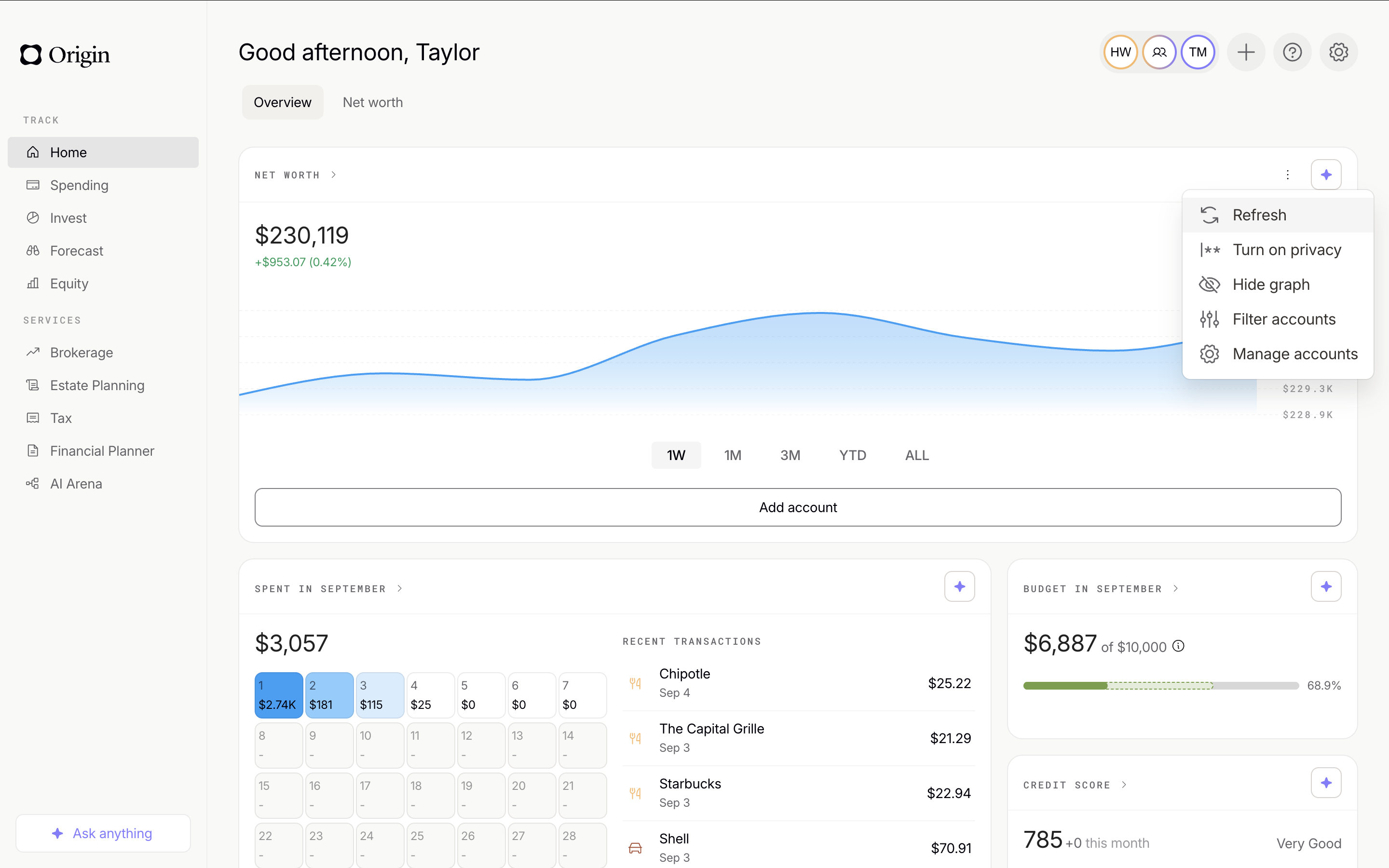
Answers to your questions
Yes. Origin offers partner access so you can manage your finances together at no additional cost. You’ll be able to filter transactions by member—making it easy to see which spending is yours and which belongs to your partner.

Yes. You can edit existing transactions and add new ones directly in Origin, so your records stay accurate and personalized.

Origin connects securely through trusted partners including Plaid, MX, and Mastercard.

Yes. Origin supports CSV uploads. You can upload a .csv file of your transactions, and we’ll import them into your account.

Yes. Your data is protected with bank-level security and advanced encryption. When you connect accounts through Origin, your login credentials are never shared with us. Instead, our partners generate secure tokens that let Origin access only the data you authorize—keeping your personal information private while enabling personalized insights.

Yes. You have full control to organize your spending in Origin. Transactions are automatically categorized by Origin, but you can always edit categories, add your own tags, and filter transactions however you like—so your spending reflects the way you actually manage money.













